Getting on the Train
-
 Purchasing Tickets
Purchasing Tickets
-
 Entering the Ticket Gate
Entering the Ticket Gate
-
 Lining up on the Platform
Lining up on the Platform
-
 Fare Adjustment
Fare Adjustment
-
 Exiting the Ticket Gate
Exiting the Ticket Gate
Purchasing Tickets
To ride the train, purchase a ticket or IC card (PASMO) from the ticket machine.

The charge to your destination can be confirmed from the "fare table" above the ticket machine.

Touch the "English" button in the upper right corner of the ticket machine screen.

Purchasing Regular Tickets
Touch the button displaying the fare to your destination.
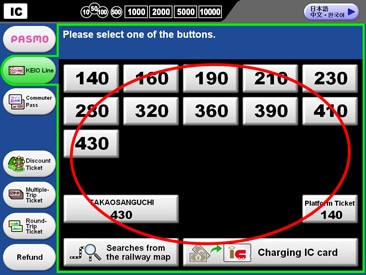
Wait for the purchase display to appear.
Insert money into the ticket machine and collect your ticket.

Purchasing a PASMO
Please see PASMO’s website for more information.
Purchasing Discount Tickets
Please see the PDF for more information on purchasing discount tickets.
Entering the Ticket Gate
With Regular Tickets
When using a ticket, insert it into the ticket slot above the green arrow on the right side of the ticket gate entrance. When you pass through the gate, collect the ticket as it feeds out from the upper right side of the gate exit.

With a PASMO
Please see PASMO’s website for more information.

Lining up on the Platform
Go to the platform towards your destination and wait for your train.

Fare Adjustment
If you ride a train beyond the range of the ticket you have purchased, you can pay the extra charge at a fare-adjustment machine near the ticket gate when you exit.

Exiting the Ticket Gate
To exit, insert your ticket into the ticket exit gate (just as you did when entering).
